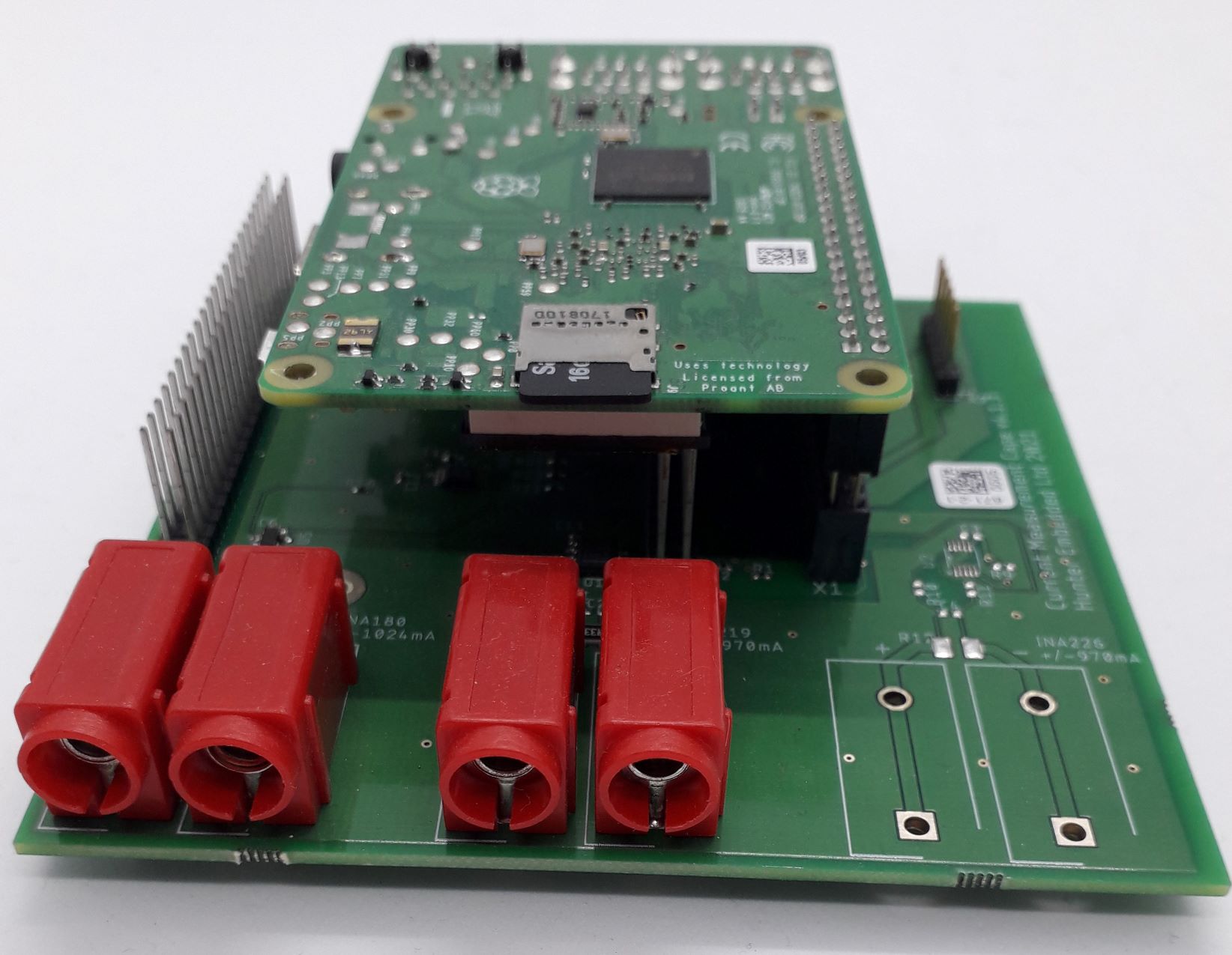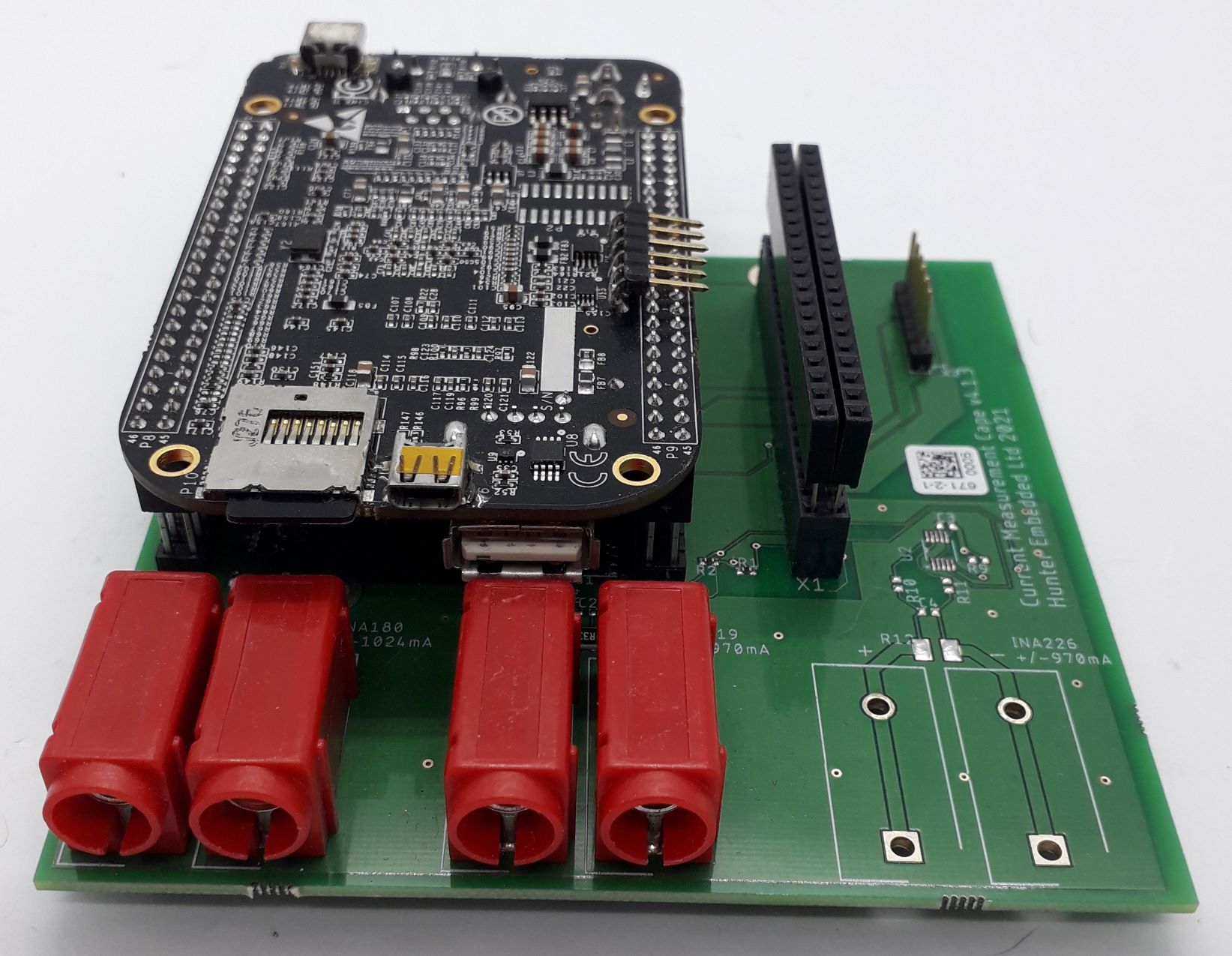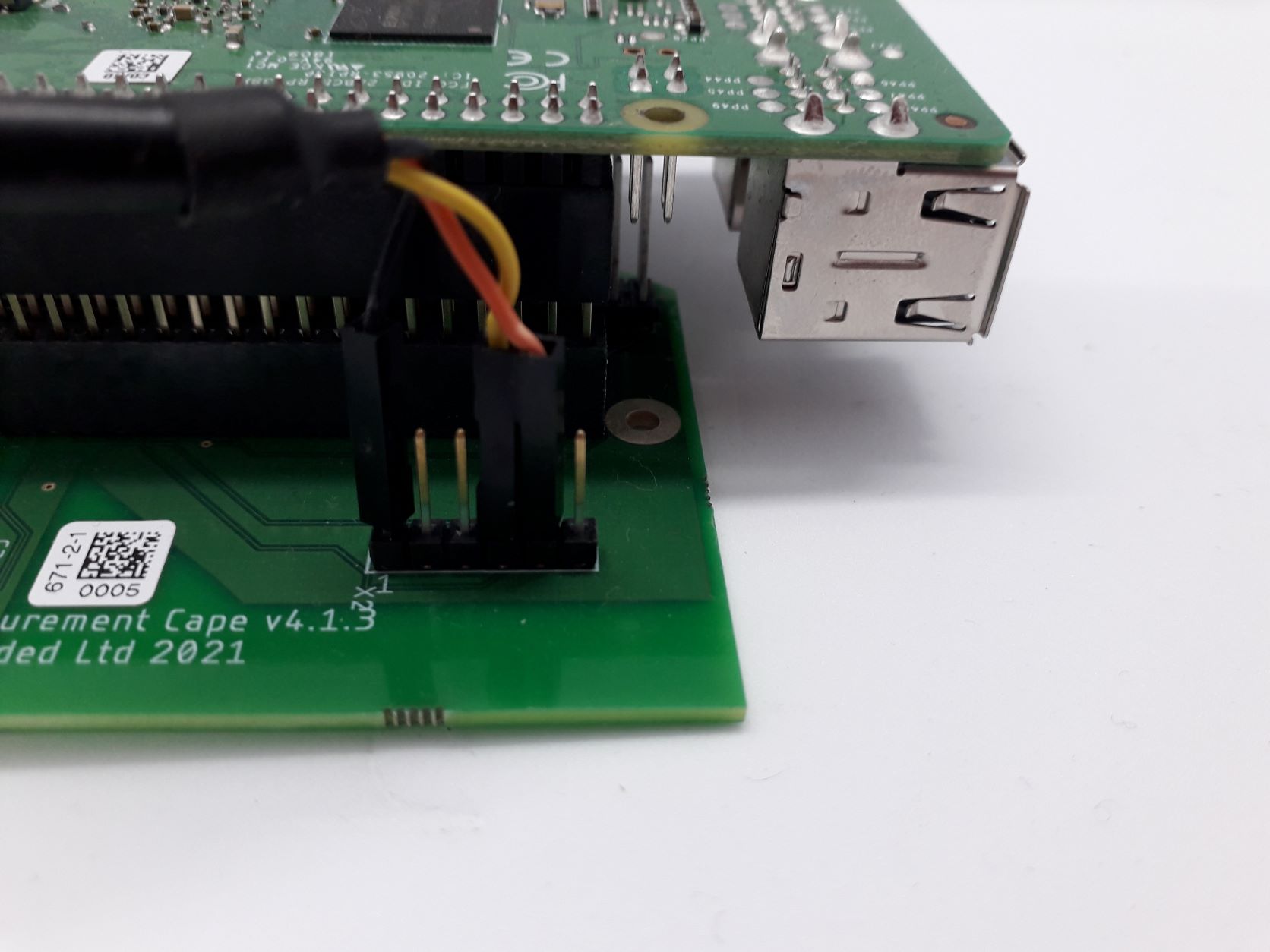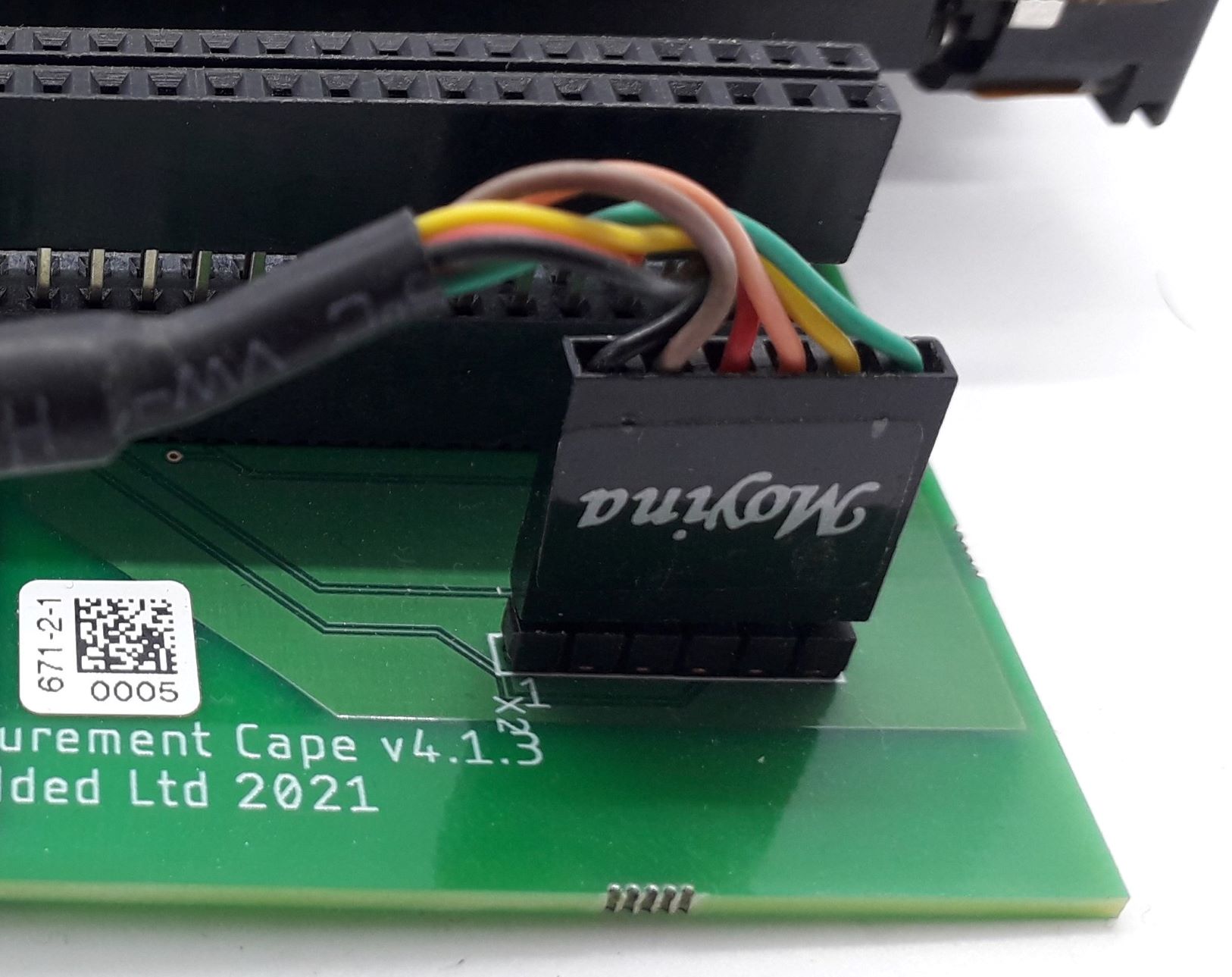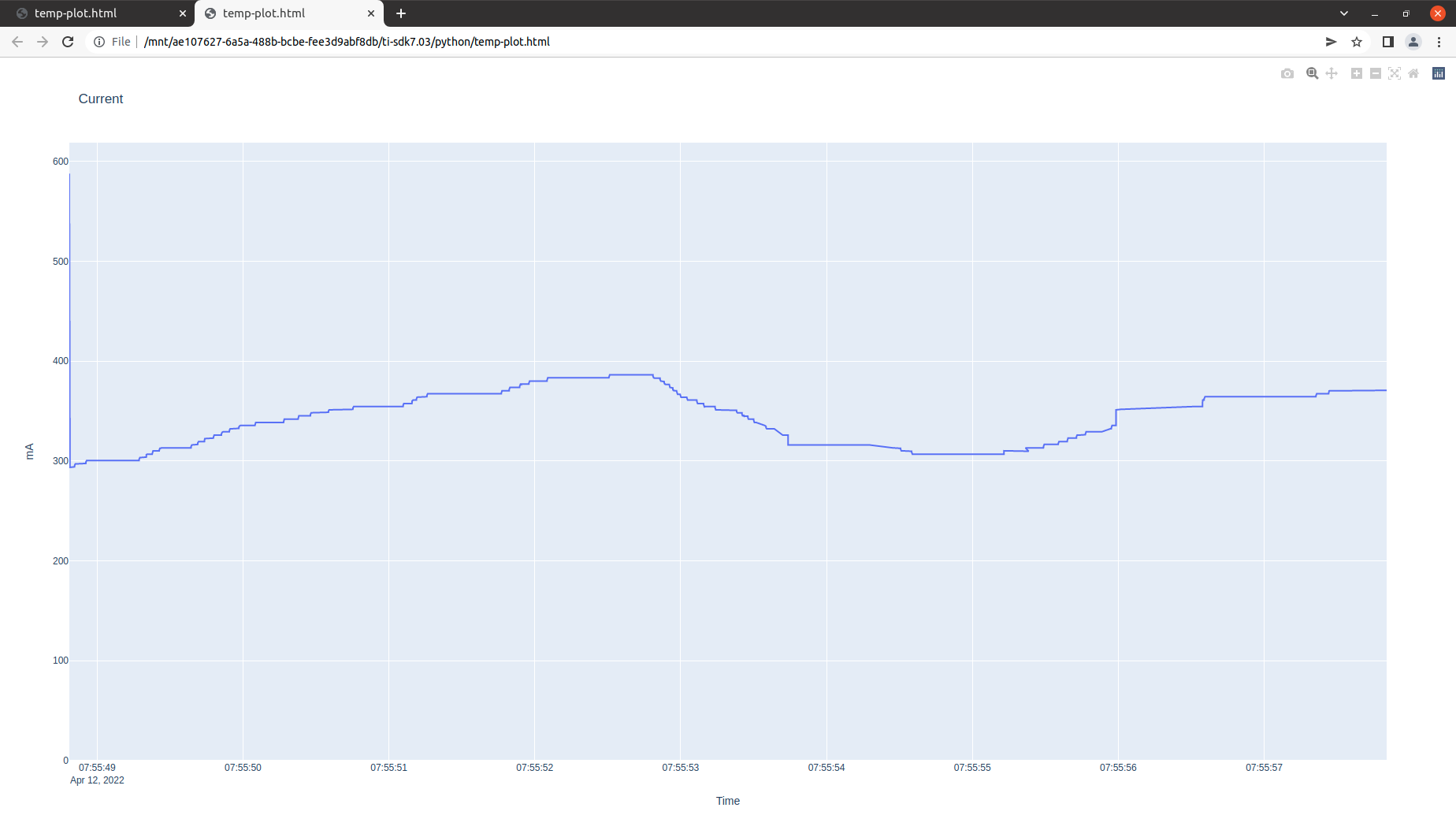INAxxx Evaluation board for Raspberry Pi and BeagleBone
This board was designed to allow evaluation of different INAxxx current measurement devices from Texas Instruments. The current version of the board (v4.1.3) has an INA219 and INA180. There is also a footprint for an INA226 but with 12 month lead times on that part it has not been populated.
The board can be purchased on Amazon here.
It has a 40 pin Raspberry Pi connector as well as the pair of BeagleBone Black 46 pin connectors and so will function as a Hat or a Cape.
Example code to build SD card images for both the Raspberry Pi (3 & 4) and the BeagleBone Black are provided on github. The schematics are also available.
The example software for both processors will allow the exploration of the full system with the following components:
- IIO drivers for INA devices
- Example Command Line script and Application to configure the INA devices and capture the current data.
- The application will capture the data and store it in a local SQLite database.
- Example python script to run on another PC to connect to the processor over ethernet and then download and display the current data
The INA219 is matched with a 330milliOhm sense resistor to provide a measurement range of -970mA to 970mA. It is connected to the processor via I2C and uses the standard Linux IIO ina2xx driver to capture the current sample data.
The INA180A2 is matched with an 82milliOhm sense resistor and the analogue signal is fed to an ADS1018 12 bit ADC. It is connected to the processor by SPI. The example software provides a new IIO driver for the ADS1018 to manage the ADC and capture the data.
The UART from the processor is brought out to a 6 pin connector that will connect to an FTDI cable. RPi 3 pin cable can be connected as shown below on the right and the 6 pin cable used with the BBB on the right.
Building and Running the examples
Full instructions to build and run the examples are found in the README.md files provided on github.
For the RPi this is at https://github.com/HunterEmbedded/inaxx-evaluation-rpi64/blob/main/README.md
For the BBB this is at https://github.com/HunterEmbedded/inaxxx-evaluation-bbb/blob/main/README.md
The screen shot below shows an example output from the python script run on the PC using the plotly library to visualise the captured data.